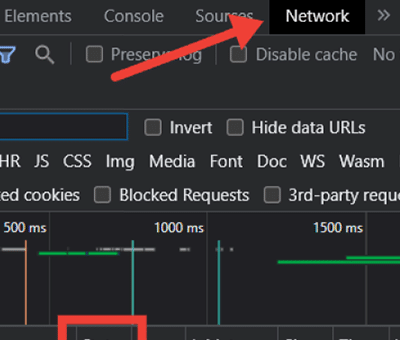Webdock Education Program
Free Web Servers For
Tech Universities Globally
Enroll your university and provide free web servers to your students
Safe & Reliable Web Servers. Real life learning.
We provide fast web servers for tech students globally
If you have students with focus on web technologies (frontend/backend) then Webdock can provide them with a real-life production environment following best server-side standards and pre-made Perfect Server Stacks along with a huge corpus of articles and guides which can help them navigate the intricacies of modern VPS/Web Server management.
- Free Web Servers
- Free Control Panel included
- +1000 Students online now
- 5 Universities live
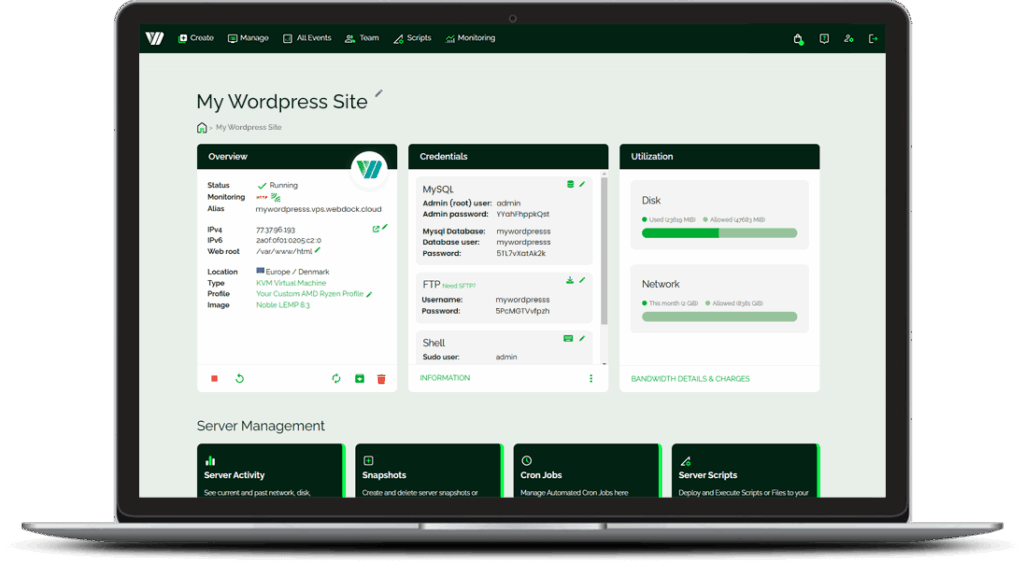
Testimonials
Delightful!
We are delighted with the excellent collaboration between UCL University College and Webdock.io ApS. This partnership strengthens the work of our students and promotes the interaction between the business community and academia.
Webdock.io ApS has opened its doors to our students, providing them with opportunities to participate in realistic projects that prepare them for the future job market. The collaboration between our institution and Webdock.io ApS builds a bridge between theory and practice, ensuring that our education remains relevant and up-to-date.
We are grateful for Webdock.io ApS' commitment and professional approach. Together, we support the next generation of professionals and ensure that our education aligns with the needs of the business community.
Great!
"Webdock offers a flexible and effective platform to create most solutions we need in academic activities with computer science students. Great documentation and easy to use control panel.
I see the following Unique Selling Points:
– Cost-effective solution
– Flexibility and technological compatibility
- Ease and simplicity of use
– Concise and objective platform documentation

How does it work?
A professor contacts Webdock and signs his university up for free. We agree on the time period your students should have free access to our platform. We validate and identify students by their university email address. After the semester is over, the students can choose to convert their account to a normal Webdock account if they want to keep using our services.
- Sign up your university
- Webdock sets up configuration
- Share invite link with students
- Students sign up using the University E-mail
- Students can now use Webdock for free, for the semester
- At any time students can upgrade to a normal Webdock account
Get in touch with us
Mastering Web Fundamentals
01. Part – Introduction to Web Servers
This article provides a comprehensive overview of web servers, including their definition, features, and how they work. The client-server model is explained in detail, highlighting the role of a web server in this process. Popular web servers like NGINX and Apache are discussed, along with Linux servers' demand due to their reliability and adaptability. Overall, this article covers everything one needs to know about web servers when selecting the right one for their website's requirements.
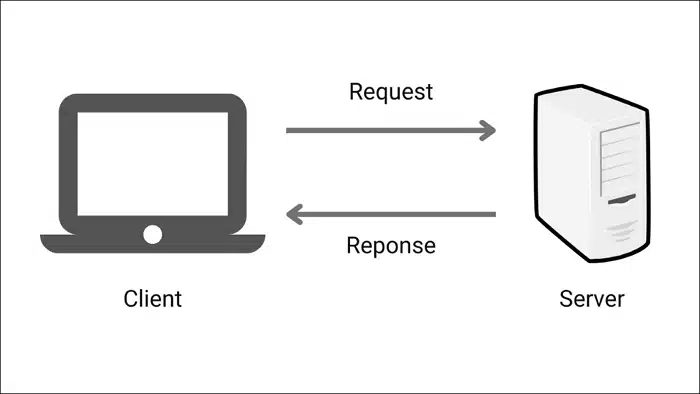
02. Part – The Difference Between HTTP and HTTPS
This article provides an in-depth explanation of HTTP and HTTPS, including how they work and their benefits. HTTP is the foundation for communication between computing systems, while HTTPS safeguards data transmission using digital security protocols with cryptographic keys for encryption. The article explains how to get an SSL certificate and why HTTPS is preferred over HTTP due to its authority, conversions, performance advantages, and improved search engine optimization. Overall this article helps readers understand the importance of secure connections when accessing websites on the internet.
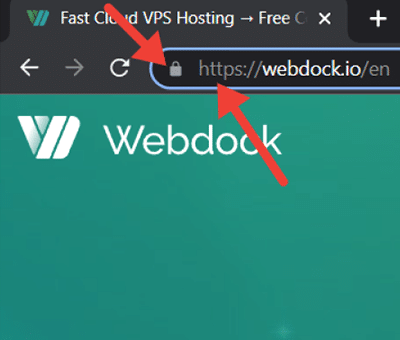
03. Part – Understanding HTTP Status Codes and Their Meanings
HTTP status codes are three-digit codes that act as a communication channel between the server and your browser, giving you insight into the type of response you're receiving. There are five classifications of HTTP status codes: 1xx – Informative, 2xx – Success, 3xx – Redirection, 4xx – Client error, and 5xx – Server error. By understanding these codes, website owners can quickly identify and troubleshoot issues to ensure their site remains functional and optimized for search engines.