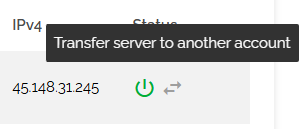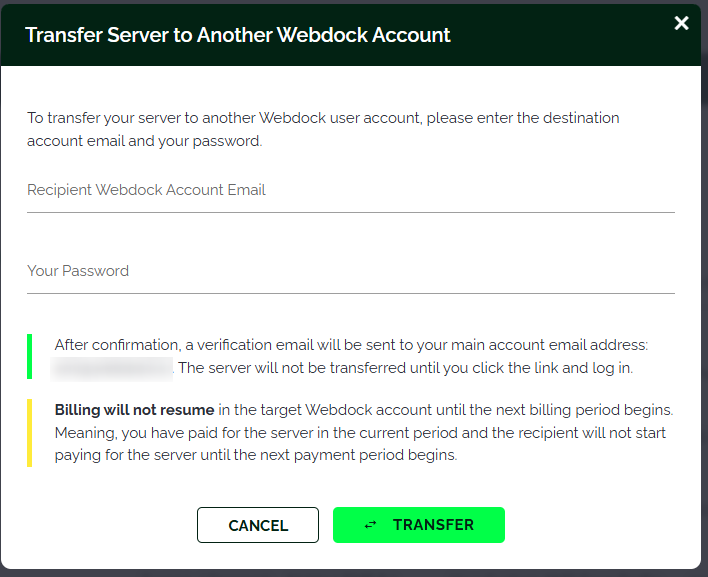Introduction
A short and sweet article to introduce you to our Transfer server feature. With this feature you can move your server from one Webdock to another. Useful when you want to transfer your server ownership/billing to another person/organization.
How to Do?
Very simple 🙂
Click on the arrows you see on the particular server you want to move.
In the window that shows up enter the email of the target Webdock account.
Hit Transfer, and it's done!
Note: As mentioned in the screenshot, billing of the server only resumes in the next billing period on the target account.
Conclusion
Hope this article showed you how to transfer your server (ownership) to another account.