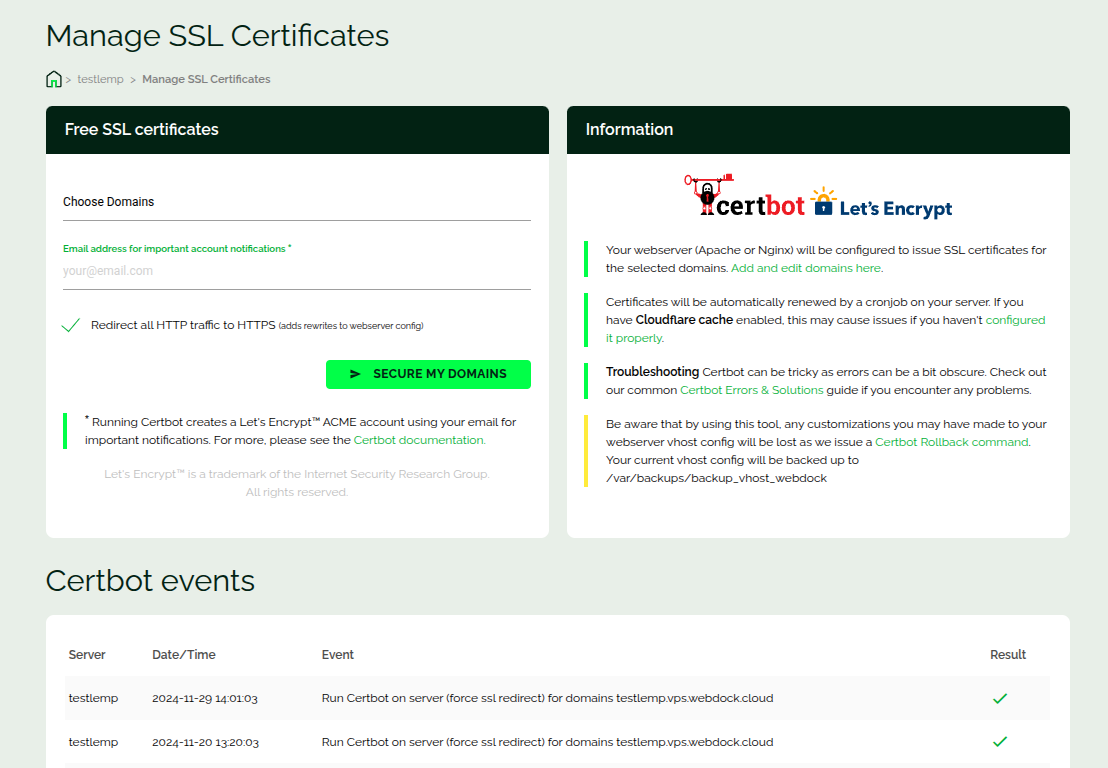Introduction
This article is about how you can generate SSL certificatess for your app/website from the Webdock dashboard.
The SSL Tool
Note: This tool is available only on our LEMP / LAMP images.
This is where you generate SSL certs for your domain. The SSL Certificates screen looks like this:
After you linked your domains to the Webdock server using the server identity tool, you can see the domains in the dropdown menu on this screen, for which you can generate SSL certificates.
The SSL tool provides Let's Encrypt SSL certificates using Certbot which are renewed automatically by a systemd timer, no need to manually renew the certificates!
As to the HTTP to HTTP redirect, it's best to have this enabled as that tells the webserver to redirect, for example, http://yourdomain.com request to https://yourdomain.com. If you have this enabled and you use Cloudflare for your domain, then in the Cloudflare DNS settings you must set the SSL/TLS mode to "Strict" to avoid redirect issues.
Conclusion
This article showed you how you can generate SSL certificates for your site/app from the Webdock dashboard.